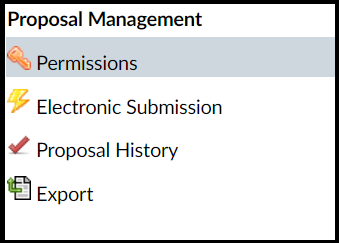
Reminder: As mentioned previously, USC’s current Cayuse 424 platform underwent a major update this week in preparation for the transition to Cayuse SP, the university’s forthcoming grants management pre-award and non-financial post-award system. As a result, the Cayuse 424 system is no longer linked with Kuali Coeus (KC) and must be accessed directly by visiting https://usc.app.cayuse.com. Directions for accessing Cayuse 424 can be found below:
Accessing Cayuse 424
- Go to https://usc.app.cayuse.com
- Login With Your Shibboleth Username and Password
- Click “Products”
- Click “Proposals (S2S)”

Previously, Cayuse 424 submissions did not require the uploading of final proposal documentation to the KC proposal record in virtue of the documentation already being directly linked (and accessible) through the Grants.gov tab of the KC proposal record (see below).

Because KC and Cayuse 424 are no longer linked, two options remain available for providing access to Cayuse 424 proposal documentation to approvers in the routing chain. These options are temporary and will be resolved with the implementation of Cayuse SP, which will restore linkage between the proposal record (Cayuse SP) and the actual S2S proposal (Cayuse 424).
Option 1 (Preferred): Uploading a Copy of the Cayuse 424 Proposal to Kuali Coeus
Cayuse 424 allows a proposal preparer to download a full copy of the proposal in a PDF format. This PDF can then be uploaded to the Attachments tab of the KC proposal record, thereby allowing all subsequent approvers in the routing chain the ability to review the proposal in it’s entirety.
To upload a copy of the Cayuse 424 proposal to KC:
1. Click the printer icon in the upper-right corner of the Cayuse 424 proposal.

2. Ensure all options are selected (see below) and click “Generate PDF”.

3. Download a copy of the Cayuse 424 proposal to your local PC.
4. Upload the copy of the Cayuse 424 proposal to the “Proposal Attachments” section of the KC proposal record.

Option 2: Manually Add Permissions to the Cayuse 424 Proposal
To give a person the permission to view/edit the proposal within Cayuse 424:
1. Click the Permissions button within the Cayuse 424 proposal.

2. Under Proposal Permissions, click “Add User”.

3. Enter the person’s first and last name and select them from the dropdown.

4. Assign the appropriate permissions for the user.

To Only View the Proposal:
- List
- Read
To View and Edit the Proposal:
- List
- Read
- Write
These permissions will need to be manually added by the proposal preparer and must include all parties in the routing chain who need the ability to access the proposal. This includes the PI, Co-PI(s), and School Approvers.
5. Provide the person(s) with a direct link to the Cayuse 424 proposal. A direct link to each Cayuse 424 proposal can be found by clicking the chain icon in the upper-left section of the proposal (see below).

The direct link will need to be copied and provided to each subsequent person in the routing chain.

Questions? If you have any questions, please reach out to the DCG Contracts and Grants Officer assigned to your unit.