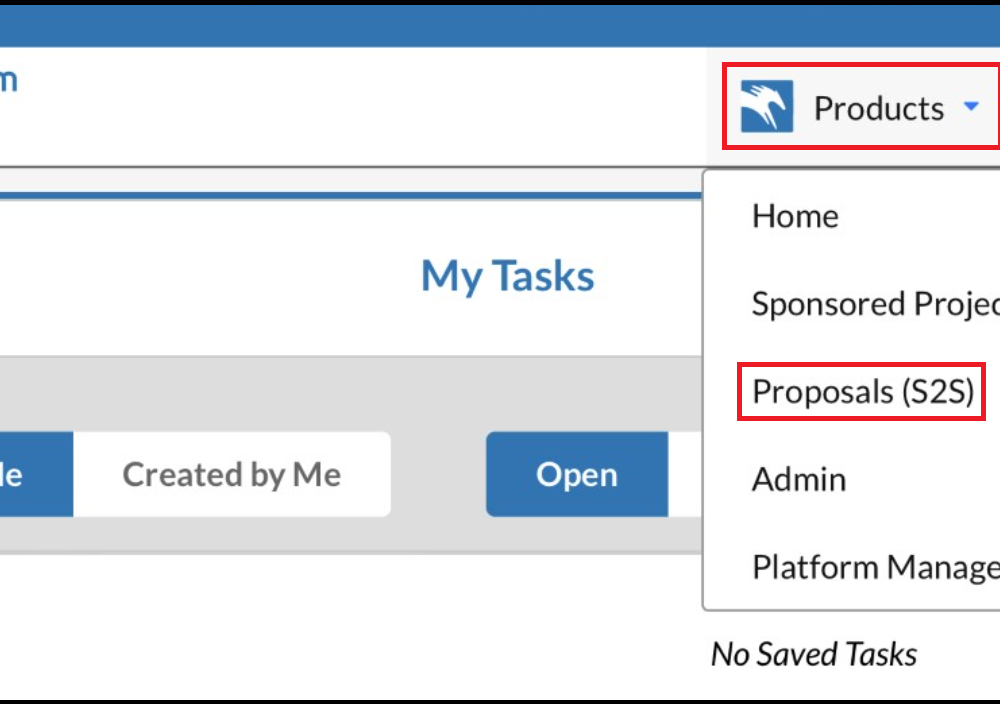
Announcement: Please be advised that USC’s current Cayuse 424 platform will be undergoing a major update Monday, October 24. As a result, the Cayuse 424 system will be down for all users beginning at 5:00pm (PST) and will not be available again until the evening of Tuesday, October 25. If you have any pending Cayuse 424 proposal submissions that occur during this time frame, please reach out to your DCG Officer immediately.
What Will Be Different After the Update?
- Kuali Coeus and Cayuse 424 will no longer be linked systems.
- Users will need to access Cayuse 424 by going to https://usc.app.cayuse.com.
- Permissions to view and/or edit the Cayuse 424 proposal will need to be manually added by the proposal preparer.
These changes are in preparation for the implementation of Cayuse SP, the university’s forthcoming proposal and award management system.
Accessing Cayuse 424
To access Cayuse 424 after Tuesday, October 25:
- Go to https://usc.app.cayuse.com.
- Click “Products”
- Click “Proposals (S2S)”

Manually Adding Permissions to a Cayuse 424 Proposal
To give a person the permission to view/edit a Cayuse 424 proposal:
- Click the Permissions button within the proposal.

- Under Proposal Permissions, click “Add User”.

- Enter the person’s first and last name and select them from the dropdown.

- Assign the appropriate permissions for the user.

- To Only View the Proposal:
- List
- Read
- To View and Edit the Proposal:
- List
- Read
- Write
These permissions will need to be manually added by the proposal preparer and will need to include all parties in the routing chain who need the ability to access the proposal. This includes the PI, Co-PI(s), and School Approvers. The Department of Contracts and Grants will be distributing additional NewsFlashes once Cayuse 424 has been updated.