Announcement: The National Institutes of Health (NIH) has announced that ASSIST has been streamlined to support easier initiation and submission of administrative supplements. When an administrative supplement Funding Opportunity Announcement (FOA) number is entered on the ASSIST “Initiate Application” screen, ASSIST will recognize that FOA as an administrative supplement and present a new “Initiate Administrative Supplement Application” screen (see below).
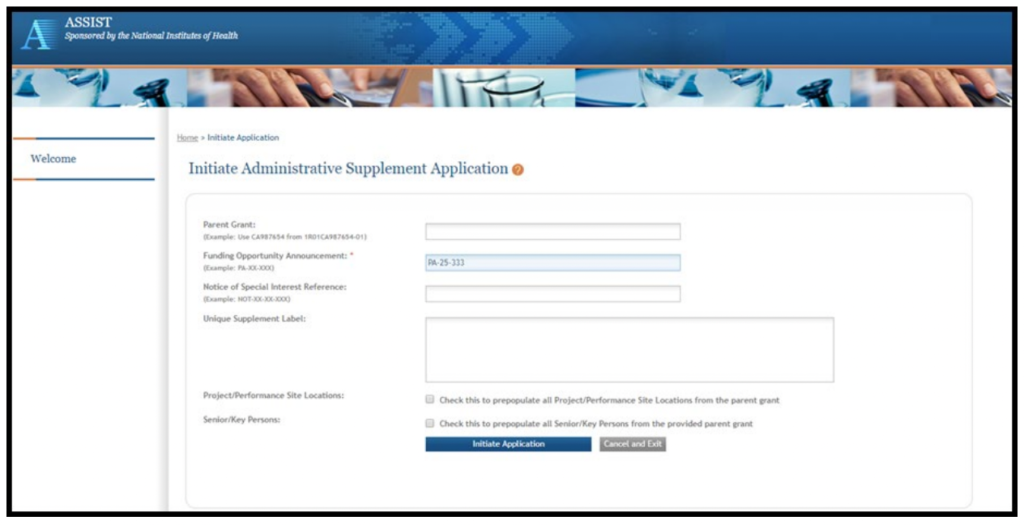
By adding the Federal ID from the parent grant in the Parent Grant field, certain information from the parent grant will be prepopulated into the administrative supplement application. For instance, if the two check boxes at the bottom of the screen are also checked, the system will prepopulate all the Project/Performance Site Location data and all the Senior/Key Personnel from the parent grant.
This new feature also provides the below additional benefits of using ASSIST to initiate and submit administrative supplement applications:
- Users will have the option to prepopulate only the PD/PI information from the parent application or all the people entered on the Senior/ Key Personnel Form.
- Because there is an expectation that the administrative supplement application will supply new information, not all the data from the parent application prepopulates, thus saving the user from having to delete information that has changed. For example, attachments such as specific aims, research strategy and biosketches are not copied over since the FOA or NOSI may request that specific information be added in these sections.
- The Unique Supplement Label field has been provided so users can enter a title or description that will allow them to readily identify the administrative supplement after it has been initiated.
- Regardless of how the parent application was submitted, this capability works with any corresponding administrative supplement submitted through ASSIST.
Users can currently still use the eRA Commons streamlined option to submit administrative supplements, and the ability to submit directly through Grants.gov has not changed. Refer to the Funding Opportunity Announcement (FOA) and/or Notice of Special Interest (NOSI) for any additional submission instructions.
Questions? If you have any questions, please reach out to the Contracts and Grants Officer assigned to your unit.