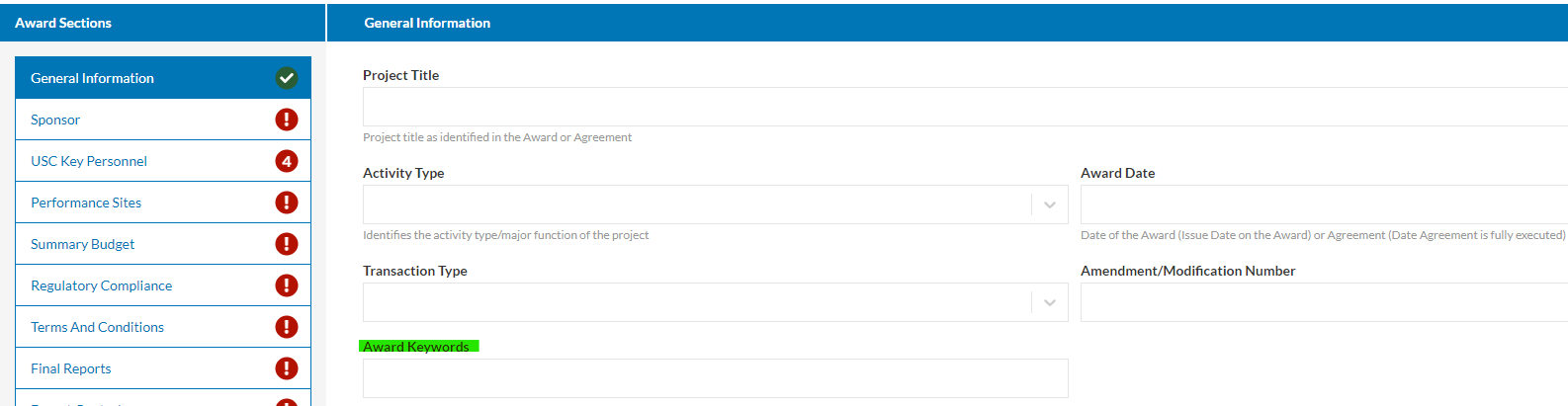The Department of Contracts and Grants has developed the below guidance in order to assist the USC research community in navigating Award records in Cayuse SP. DCG offers the below set of customized web guides that aim to walk users through understanding the Post-Award module, looking up award records, and retrieving award data (including notice of award documentation) directly within the Cayuse SP system.
Cayuse SP System Guides
Viewing Awards on the SP Dashboard
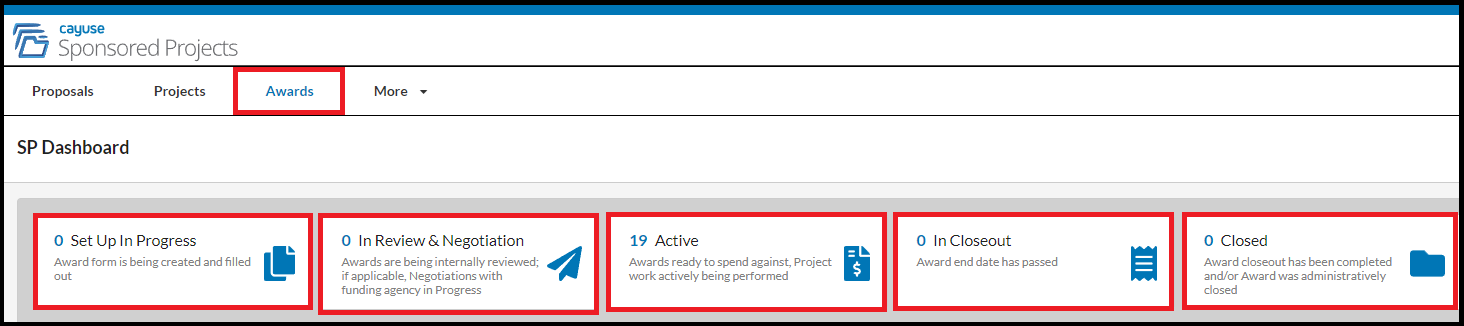 Step 1: Log into Cayuse SP
Step 1: Log into Cayuse SP
Step 2: Click Products > Sponsored Projects
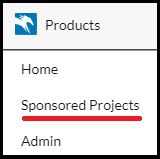
Step 3: Click “Awards”
This will take you to the Awards section of Cayuse SP. Within this section are all of the Award records you have access to.
- If you are a PI/Co-PI, you will be able to view all of the Awards in which you are listed on the Research Team.
- If you are a School Approver, you will be able to view all of the Awards listed under your specific school.
- If you are a Department User (Ex. Research Administrator) will be able to view all of the Awards associated with your specific unit.
Award Statuses
All of the Awards that you have access to view are broken down into the below Award statuses:
 Set Up in Progress: The Awards in this section are in the process of being setup in Cayuse SP.
Set Up in Progress: The Awards in this section are in the process of being setup in Cayuse SP.
In Review & Negotiation: The Awards in this section are in a period of negotiation with the funding agency.
Active: The Awards in this section are active and ready to be processed/executed in Workday.
In Closeout: The Awards in this section have a project end date that has expired and is currently in the process of Award Closeout.
Closed: The Awards in this section have been closed.
Understanding Projects
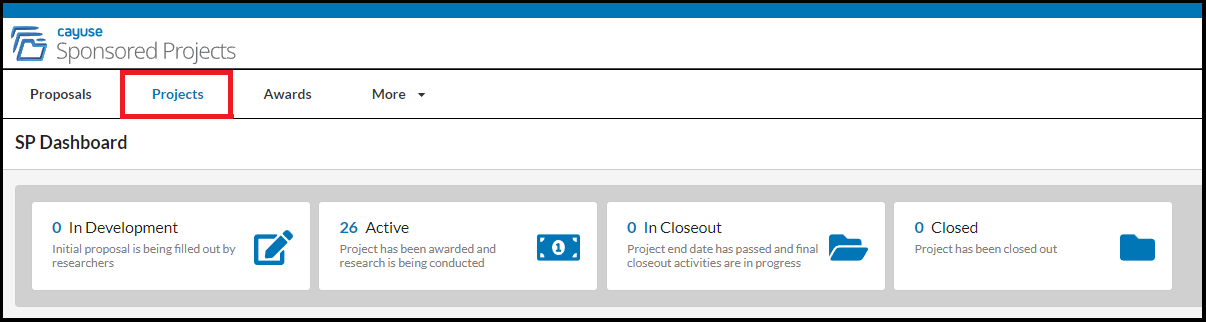
A distinction is made in the Cayuse SP system between Projects and Awards. A Project is an umbrella term that encompasses the totality of all Proposal(s) and Award(s) within it. Project records offer a wide perspective within the system and allow users to view all of the Proposal(s) and Award(s) that are connected to an overall singular project.
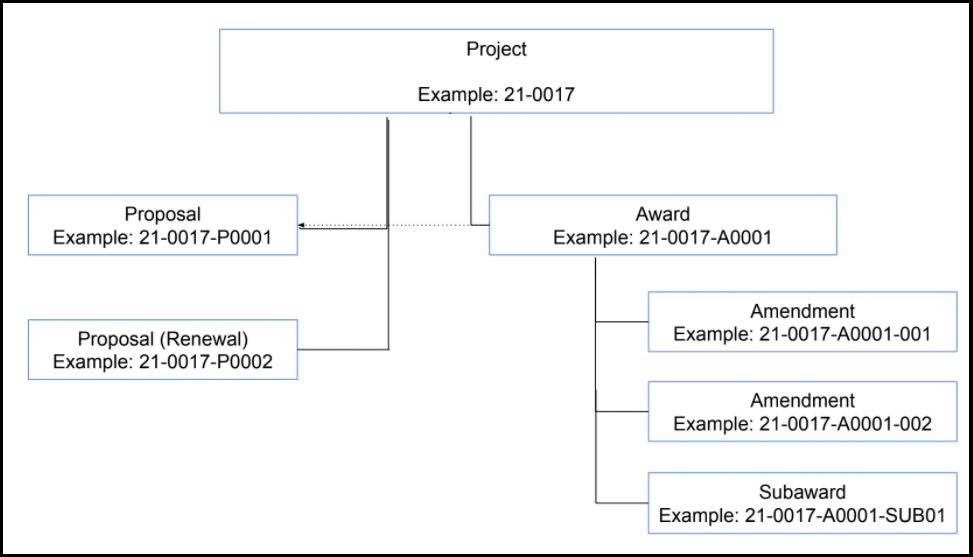
Looking Up An Award Record
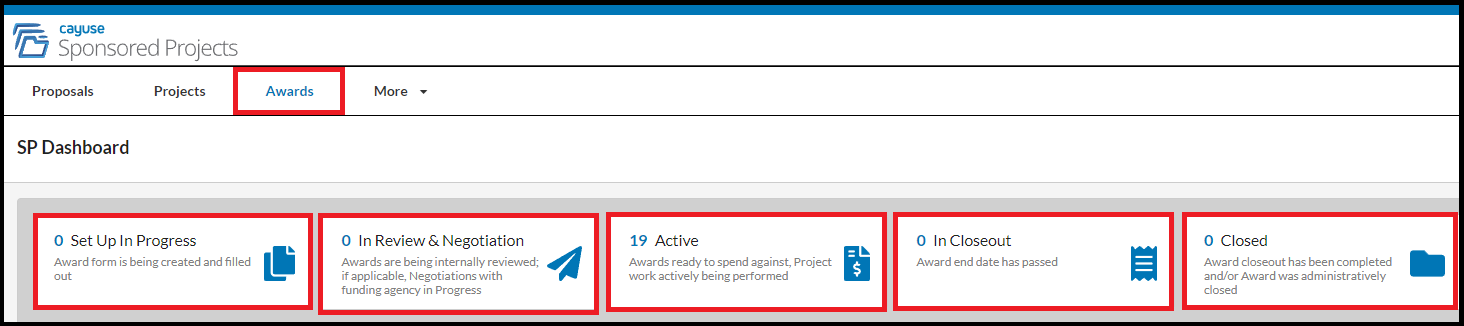
To look up an award record:
1. Log into Cayuse SP
2. Click Products > Sponsored Projects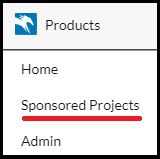
3. Click Awards
All of the Awards (that you have access to view) will be listed on the SP Dashboard. Column headers allow you to sort the Award records by various fields.
Example Fields:
- Award #
- PI
- Project Title
- Sponsor
- Sponsor Award Number
- Instrument Type
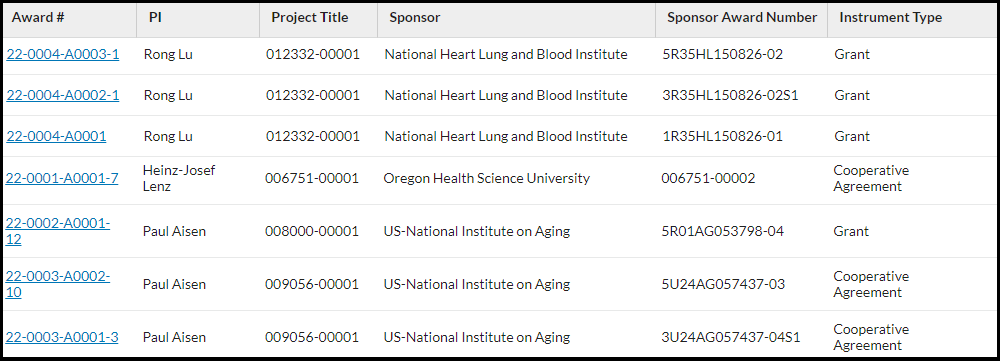
The column headers can be customized by clicking the “Set View” button and checking/unchecking the fields you would like to see/not see.

The Department of Contracts and Grants recommends using the below column headers:
- Award Amount
- Award Start Date
- DCG Contact
- PI
- Project Title
- Sponsor
- Sponsor Award Number
To open an Award, click the blue Cayuse SP Award number and you will be taken directly into the Award record.
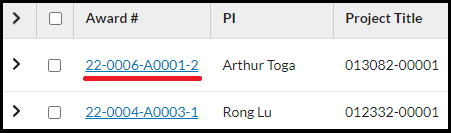
Retrieving Award Documentation
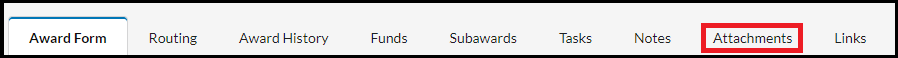
Award documentation is stored in the Attachments tab within every Award record in Cayuse SP. Any Notice of Awards / Agreements (including Award modifications) will be uploaded to this section. The documentation can be delineated by the name and attachment type fields and can be downloaded to your local PC by clicking the name of the file.
Understanding the Award Record
The Award Summary
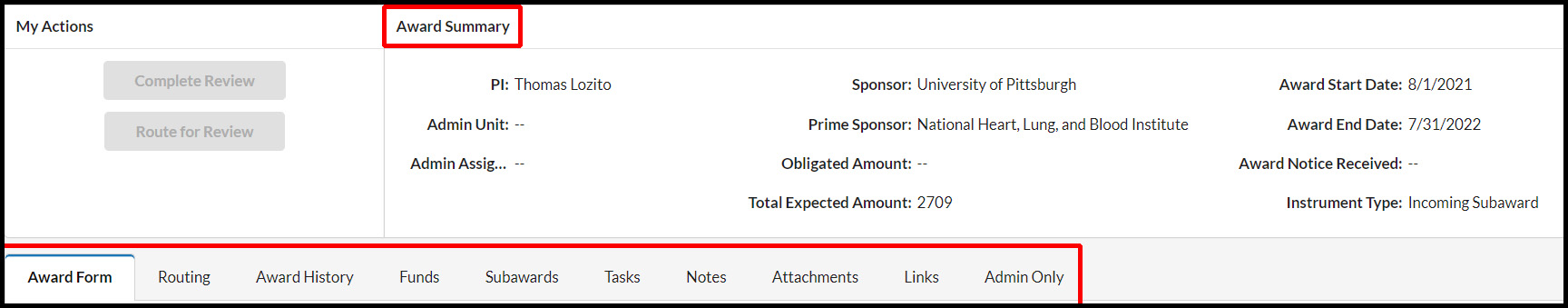
The Award Summary section contains high-level information about the Award and houses the below sections.
Award Form
The Award Form panel contains all of the primary fields that make up the Award record. In addition, all modifications to the Award can be viewed in this area (along with the modification date and type).
Routing
This section will be empty. Information about the review process will be displayed once routing has begun.
Award History
The Award History panel is a summary of all actions that have occurred on the Award record; to include the type of action taken on the Award, the name of the person who took the action, and the action date will be listed in this section.
Funds
The Funds panel contains a summary of funds & distributions, including the total expected amount of the Award, the obligated amount, the amount currently distributed, and the remaining funds to be distributed.
Subawards
If any portion of the programmatic work will be performed by a Subrecipient, the Subawards panel will list the Subaward #, the total expected amount of the Subaward, and the primary contact’s name and email address at the Subrecipient organization.
Tasks
The Tasks section is an area used for creating and assigning Award-specific tasks to other users. This is an optional area to capture administrative tasks in relation to the Award and have them captured as part of the overall record in the Cayuse SP system.
Creating a New Task
Click “New Task”.
Click “Assign To” and enter the person’s name.
Enter the due date that the task is due.
Describe the task in the free-text field.
Click “Assign and Send”.
The user that the task was assigned to will receive an email, notifying them of the task. It will also show up in their “My Task” inbox when they first log in to Cayuse SP.
Field Definitions:
- Task: The description of the requested task.
- From: The person who created the task.
- Assigned To: The person who received the task.
- Due: The date the task is due (as requested by the initiator)
- Status: The status of the task (open or closed).
Notes
The Notes section of the Award record is a free-text area used to call out unique or noteworthy aspects of the Award. Any notes entered will be captured as a part of the overall Award record in the Cayuse SP system and be viewable to everyone who has access to the Award.
Attachments
The Attachments section of the Award record is where all relevant Post-Award documentation will be uploaded for download and retrieval. Additionally, this is where all of the proposal documentation that was originally attached as part of the Proposal record will be housed.
Attachment Types:
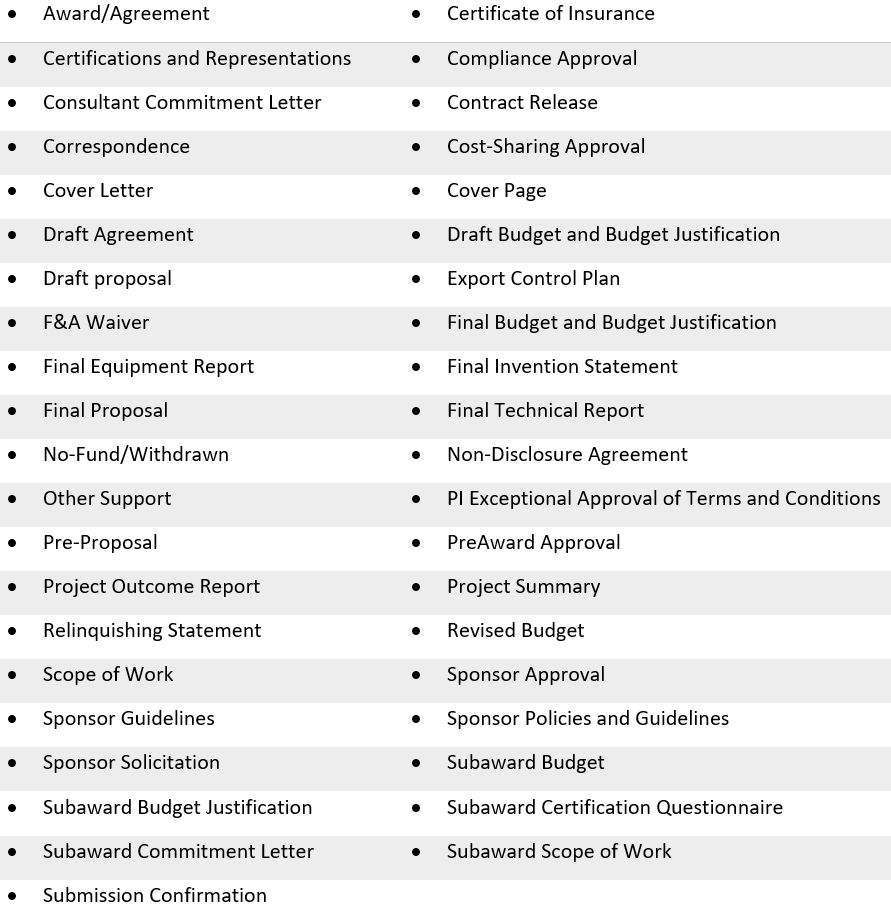
Links
The Links section houses real-time compliance information related to diSClose and iStar. This is where any linked IRB or IACUC information will be present along with any linked MYCOI Disclosure information.
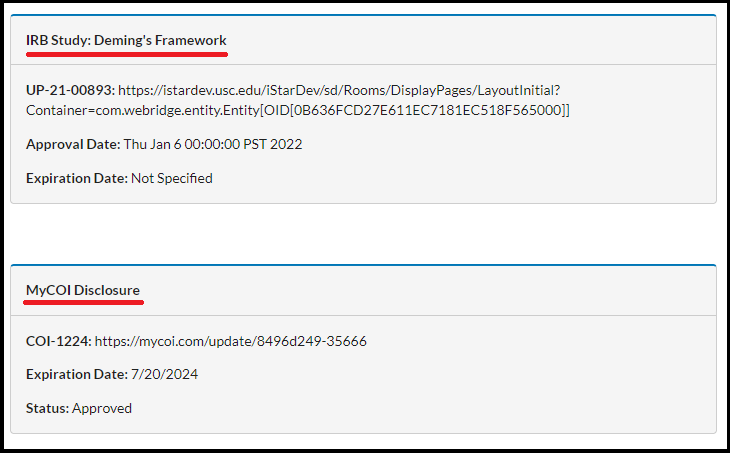
General Information Section
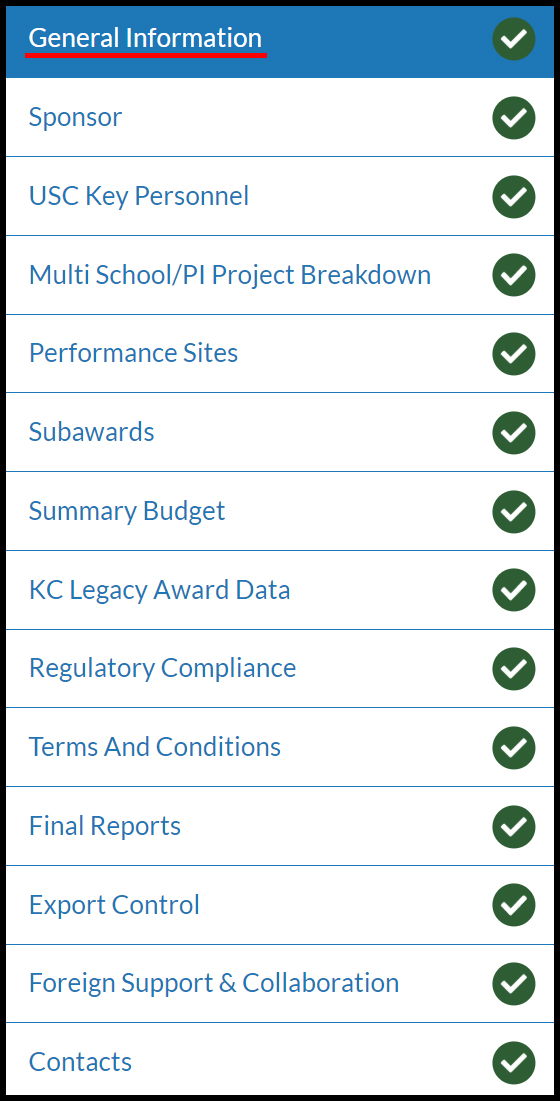
General Information
The General Information section of the Award record contains the below fields related to broad areas of the Award:
Project Title:
The title of the project as reflected on the proposal that was submitted to the Sponsor.
Activity Type:
Clinical Trial: The controlled, clinical testing of investigational and/or approved drugs, devices, treatments or diagnostics in human subjects where such testing is performed under a sponsor or investigator-developed protocol covered by an IND or IDE from the FDA.
Collaboration: Unfunded activity with the intent to work together to submit a proposal and/or achieve a common goal.
Conference: Supports the costs of a meeting or meetings.
Data Use: The sharing of data and an agreement that establishes the ways in which the information in a limited data set may be used and how it is protected.
Equipment: The acquisition of equipment, including grants of equipment or full or partial funding to enable the purchase of equipment and where the title to such equipment vests with USC.
Fellowship: Training or subsistence during training to either graduate students or post-doctoral candidates training in research techniques.
Instruction: The development or enhancement of a curriculum.
Other: Serves as the catchall for activities not reflected in the rest of the list.
Public Service: Scholarly or professional training or services to individuals or sponsor-designated recipient groups, where such groups are external to the University
Research – Applied: The systematic use and practical application of findings/theories in studies involving useful products, where such studies are designed to test and/or evaluate practical application of proposed solutions
Research – Basic: Directed toward research that increases knowledge of the subject being studied. This includes activities that seek to increase the understanding of fundamental phenomena.
Research – Clinical: Research in which people, or data or samples of tissue from people, are studied to understand health and disease.
Research – Development: Normally follows basic research and attempts to expand the potentialities of new discoveries.
Service: Providing consulting or other services, including business services, testing (re-charge centers); work-for-hire; independent contractor agreements.
Training: Scholarly, professional, or occupational instruction primarily for graduate students or University employees (including post docs) and includes training awards made to USC that provide for selection of student recipients by academic units.
Award Date:
The issue date of the Award or the date the Agreement was fully executed.
Transaction Type:
The most recent action taken on the Award.
- New
- Modification
- Preaward
- Renewal
- Restriction Change
Modifying Award transaction type list:
- Carryforward Approval
- Continuation
- Correction
- Cost Center Change
- Date Change
- Deobligation
- F&A Rate Change
- Increment
- No Cost Extension
- PreAward Deobligation
- Preaward Extension
- Preaward Renewal
- PI/Co-PI Change
- Subaward Change
- Supplemental
- Stop Work Order
- Task Order
- Termination
Amendment/Modification Number:
This field is used to reflect the cumulative administrative changes to an Award record.
Award Keywords:
This field is used for reporting purposes and captures metadata related to specific Award characteristics.
The Sponsor Section
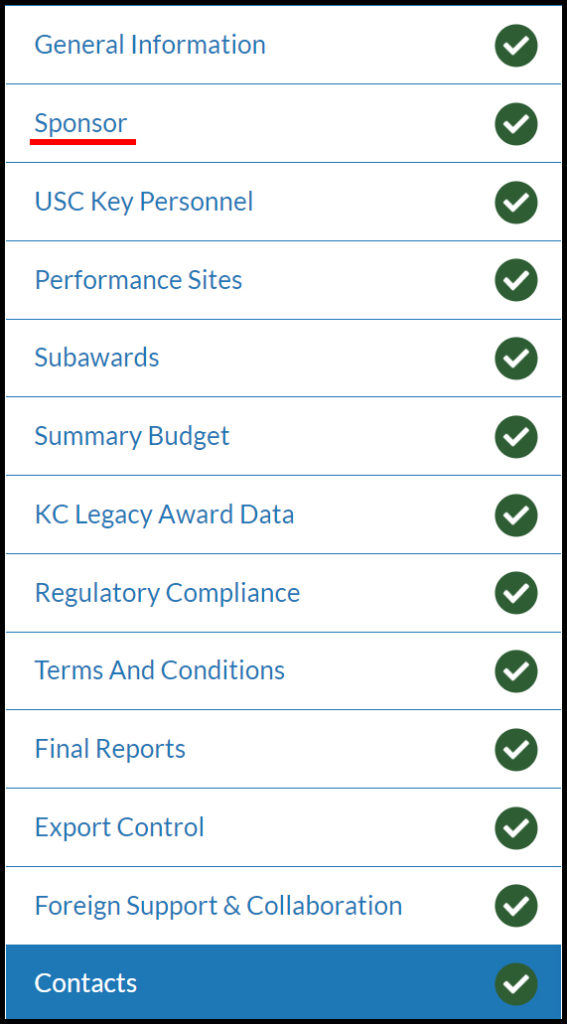
The Sponsor section of the Award record contains information about the Sponsor, Award Mechanism, and Sponsor Award Number.
Sponsor:
The name of the external entity providing funds to the University.
Sponsor Award Number:
The Award identifier (as displayed on the Notice of Award or Agreement). For Awards where there is no Sponsor Award Number identified, one will be generated by DCG.
Sponsor Award Type:
Identifies the award mechanism.
Collaborative Agreement: An agreement involving USC and additional parties who plan to combine resources to work together to submit a proposal and/or achieve a common goal.
Contract: An agreement to procure research services or other services from USC. Activities performed under contract are more closely controlled by the sponsor than those performed under a grant.
Cooperative Agreement: An award of financial assistance in which the sponsor may be actively involved in defining the scope of work or program and/or anticipates having substantial involvement in the performance of the project.
Data Use Agreement: An agreement that governs the sharing of data. It establishes the ways in which the information in a limited data set may be used and how it is protected.
Equipment Agreement: An agreement to provide equipment and/or funding to purchase equipment.
Grant: Award of financial assistance with PI-defined work scope.
IDIQ Master Agreement: (Indefinite Delivery, Indefinite Quantity) A type of contract issued when a sponsor has identified a need for services, but does not know precisely how or when these services will be required. The terms and conditions of the IDIQ Master Agreement are negotiated and accepted by both parties, but it does not contain a statement of work or provide any funding.
Incoming Subaward: A document written under the authority of and consistent with the terms and conditions of an award (a grant, contract or cooperative agreement) that transfers a portion of the research or substantive effort of the prime award to USC.
Master Agreement: An agreement that embodies established terms and conditions of a basic relationship between USC and a sponsor. A Master Agreement typically covers publication, confidentiality, intellectual property, indemnification, publicity, notice and access to information, but it does not contain a specific statement of work or provide funding
Service Agreement: This agreement is used when a Principal Investigator uses pre-existing protocols, models, methods, or software to analyze, test, opine, or draw conclusions using the collected data.
The USC Key Personnel Section
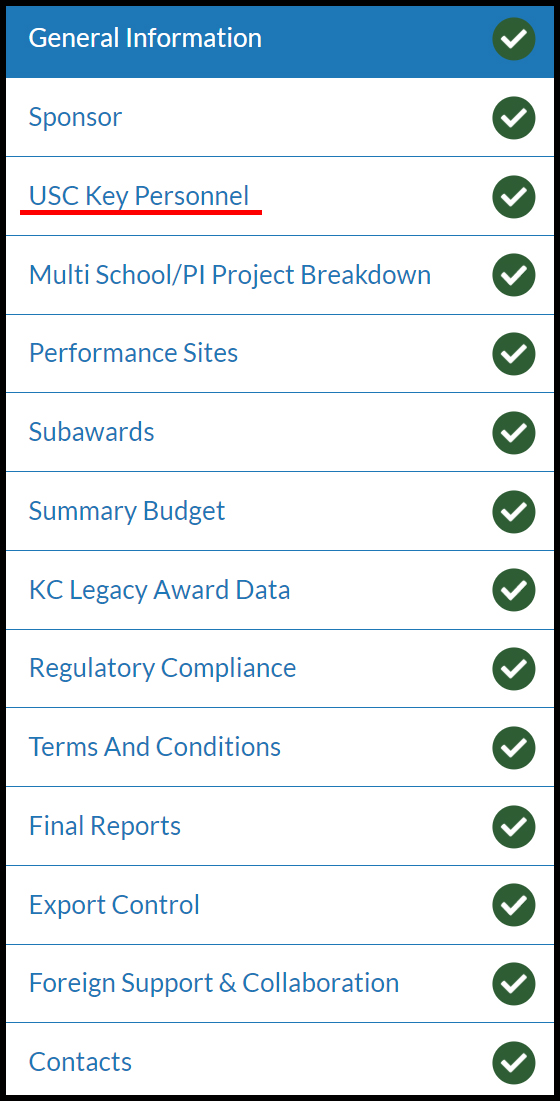
This section of the Award record is pulled from the Proposal record. All USC key personnel are entered in this section of the Award record.
Name:
The full name of the USC Key Personnel.
Role:
The designated role of the person specified on the project.
Principal Investigator: The USC employee responsible for the scientific, technical and administrative conduct of the proposed project.
Co-Principal Investigator: The investigator sharing equal responsibility with the PI for the direction of a sponsored research award.
Co-Investigator: An individual who makes significant contributions, but does not have overall responsibility and authority for the project. They are NOT considered PD/PIs.
Investigator: An individual performing various tasks related to the conduct of human subjects research activities, such as obtaining informed consent from subjects, interacting with subjects, and communicating with the IRB etc.
Fellow: An academic research position in which an individual serves as an independent investigator or under the supervision of a Principal Investigator.
Post-Doctoral Research Assistant: An individual who has received a doctoral degree (or equivalent) and is engaged in a temporary and defined period of mentored advanced training to enhance the professional skills and research independence needed to pursue his or her chosen career path.
Graduate Research Assistant: A graduate student who, in the course of their academic training, is employed in part-time or under a temporary research position, where the student’s academic training is based in part on the research performed.
Undergraduate Research Assistant: An undergraduate student who, in the course of their academic training, is employed in part-time or under a temporary research position, where the student’s academic training is based in part on the research performed.
Other Participant: An individual who is participating in the scientific development or execution of the project but not committing any specified measurable effort (in person months) to the project.
Internal Association:
The designated unit responsible for the application and administration of the proposed/awarded sponsored project.
Credit and Effort:
These series of fields currently serve no function and are slated to be removed from the system in a future update.
Multiple Schools:
This checkbox is used to identify whether the project involves multiple USC Schools. *Triggers new section
Multi-PI:
This checkbox is used to identify whether the project involves multiple Principal Investigators (i.e. PI, Co-PI or Multi-PI). *Triggers new section
Is the Association identified above for the Principal Investigator, the Cost Center responsible for the administration of the project, if awarded?
- Yes
- No
If “No” is selected, the appropriate Cost Center for the project will be identified.
The Multi School/PI Project Breakdown Section
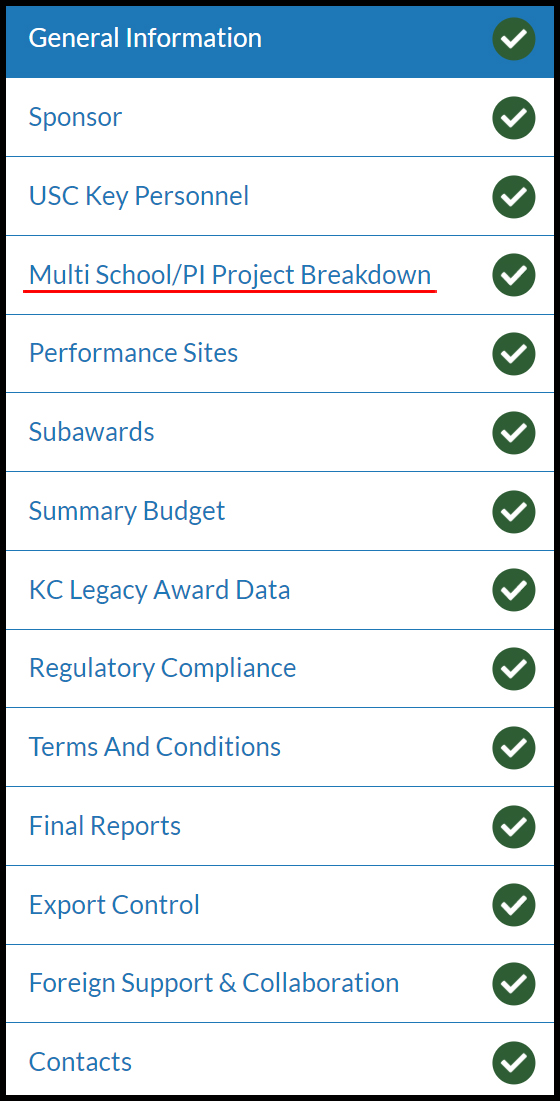
The Multi School/PI Project Breakdown section of the awards form is a conditional section used to facilitate award set-up in both Cayuse SP and Workday. It fosters the establishment of award lines for Multi-School and/or Multi-PI projects (i.e. projects that are within and across schools/units).
Name
Select the name of each PI/Co-PI on the proposal.
Budget Total
Enter the budgeted total for the specific PI/Co-PI.
Note: A separate budget attachment for the specific person will be required to be uploaded in the Attachments tab in the Awards Summary.
PI Cost Center
Enter the designated Cost Center responsible for the administration of the awarded sponsored project.
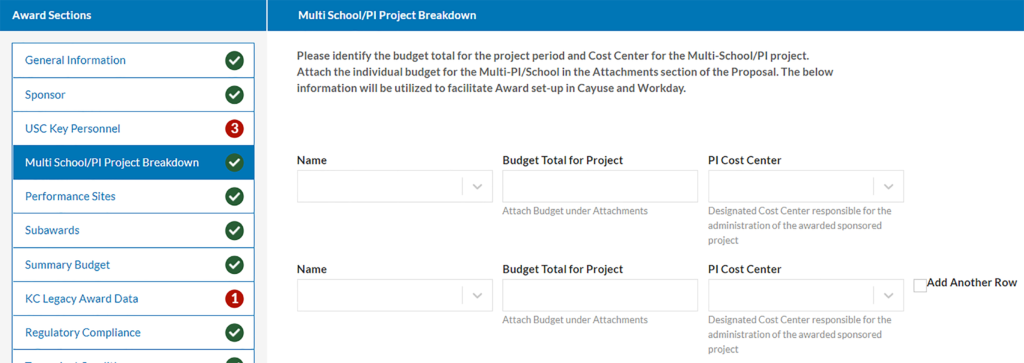
The Performance Sites Section
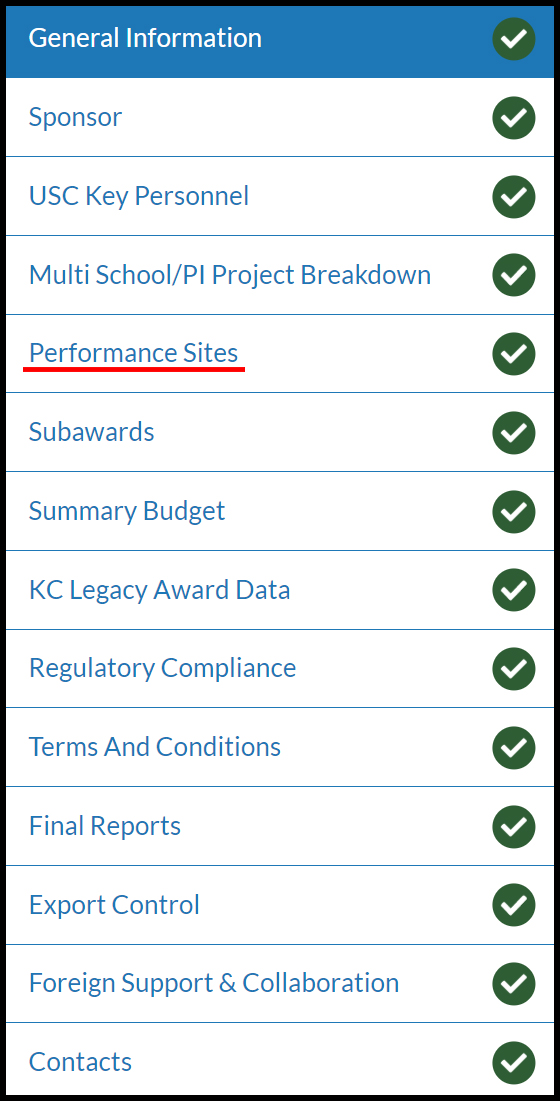
The Performance Sites section of the Award record is used to identify where the project will take place and notate if any portion of the programmatic work will be performed by a subrecipient.
Will the proposed work be conducted On-Campus?
- Yes
- No
If “Yes” is selected, the On-Campus Building Location where the programmatic work will be performed will be selected.
If “Other” is selected, identify where the proposed programmatic work will be performed On-Campus. Consistent with the University’s Indirect Cost Policy, building(s) are considered on-campus when they are owned or operated by the University.
Will the proposed work be conducted Off-Campus?
- Yes
- No
If “Yes” is selected, the Off-Campus Building Location where the programmatic work will be performed will be selected.
If “Other” is selected, identify where the proposed programmatic work will be performed Off-Campus. Consistent with the University’s Indirect Cost Policy, building(s) are considered off-campus when they are not owned or operated by the University. Please Note: Programmatic work performed by a Subrecipient should be identified below and in the Subaward Section of the Proposal Form.
Will any of the programmatic work be performed by a Subrecipient?
- Yes
- No
The Subawards Section
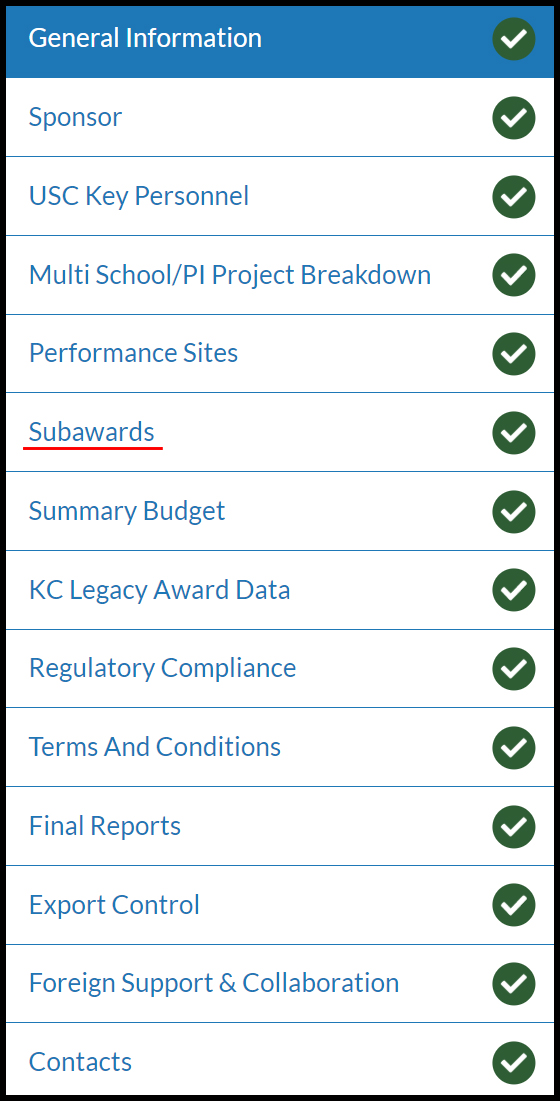
The Subawards section of the Awards section is for adding subrecipients to the award.
As you are adding subrecipients, please keep in mind that for each sub entity, you will need to provide the following attachments for each Subrecipient with your Award:
- The Subrecipient Name
- The Subaward Amount (Total)
You can also click “Add Another Subrecipient” if there are multiple Subrecipients.
If you are unable to locate the Subrecipient in the dropdown menu, please fill out a Sponsor & Subaward Request Form. You will be notified when the Sponsor has been added to the system.
The Summary Budget Section
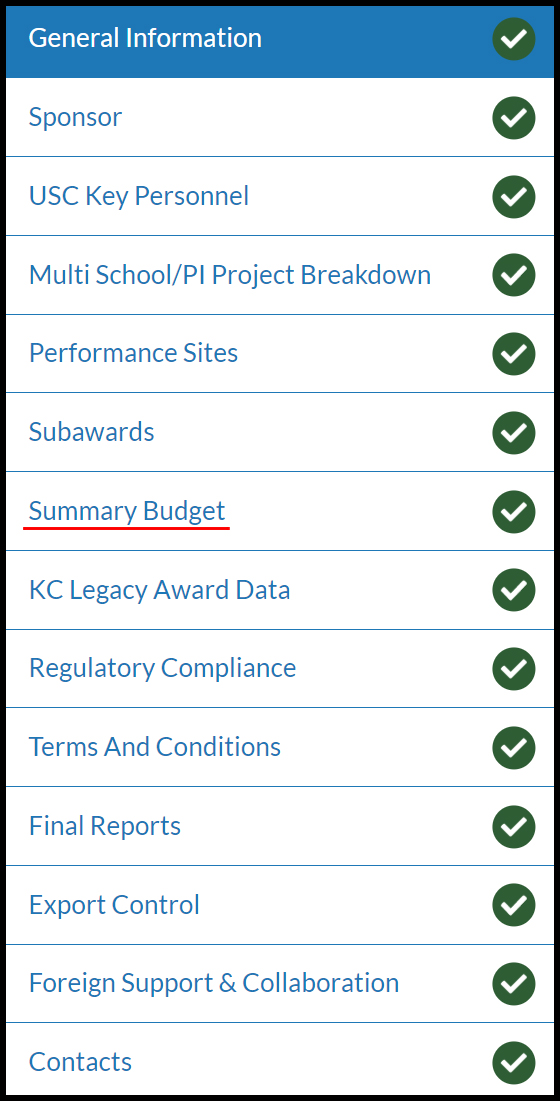
The Summary Budget section of the Award record is where summary (i.e. “high-level”) budget information related to the Award will be represented.
Project Start Date:
Start date of the period of performance as defined in the Award or Agreement.
Project End Date:
End date of the period of performance as defined in the Award or Agreement. The project period may consist of a series of budget periods of one-year duration, including any extension(s).
Obligation Start Date:
The start date of the current funded period as defined by the Sponsor.
Obligation End Date:
The end date of the current funded period as defined by the Sponsor.
KC to Cayuse SP Data Migration
☒ This award is part of a data migration from KC to Cayuse.
Total Expected Direct Cost:
The Direct cost being requested from the sponsor for the entire project.
Total Expected F&A Cost:
The F&A (indirect) cost being requested from the sponsor for the entire project.
Total Expected Amount:
The Total cost (Direct + F&A) being requested from the sponsor for the entire project.
Total Obligated Direct Cost:
The funded direct cost.
Total Obligated F&A Cost:
The funded F&A (indirect) cost.
Total Obligated Amount:
The total funded amount of the Award/Agreement.
Total Anticipated Direct Cost:
The total direct cost less obligated direct cost.
Total Anticipated F&A Cost:
The total indirect cost less obligated indirect cost.
Total Anticipated Amount:
The total Project Cost less Total Obligated.
Transaction Amount Direct Cost:
The amount that is obligated or deobligated by the specific transaction.
Transaction Amount F&A Cost
F&A cost of transaction/version
Total Transaction Amount
Amount that is obligated or deobligated by this transaction
F&A Cost Rate(s)
On-Campus F&A University Negotiated Rate:
The pre-populated rates present in these fields are drawn from information entered in the “Performance Site” section. Depending on which On-Campus or Off-Campus buildings were selected, these fields will be populated with the appropriate F&A Rate.
Off-Campus F&A University Negotiated Rate:
The pre-populated rates present in these fields are drawn from information entered in the “Performance Site” section. Depending on which On-Campus or Off-Campus buildings were selected, these fields will be populated with the appropriate F&A Rate.
Budget Highlights
This section of the Summary Budget is for delineating which prior approval terms are relevant to the Award.
Cost Share
This section of the Summary Budget is for capturing if cost-share was included in the Award.
Does the award contain cost sharing as a portion of the project or program costs?
- Yes
- No
If “Yes” is selected, the following delineation of cost share type will appear:
Cost Share Type
- Mandatory
- Voluntary Committed
Mandatory Cost Share is required by the sponsor as a condition of the award and is quantified in the proposal.
Voluntary Committed Cost Share is not required by the sponsor but is quantified in the proposal.
The Cost Share Amounts will be listed by Period. Each row will contain the:
- Cost Share Amount
- Period Start Date
- Period End Date
KC Legacy Award Data Section
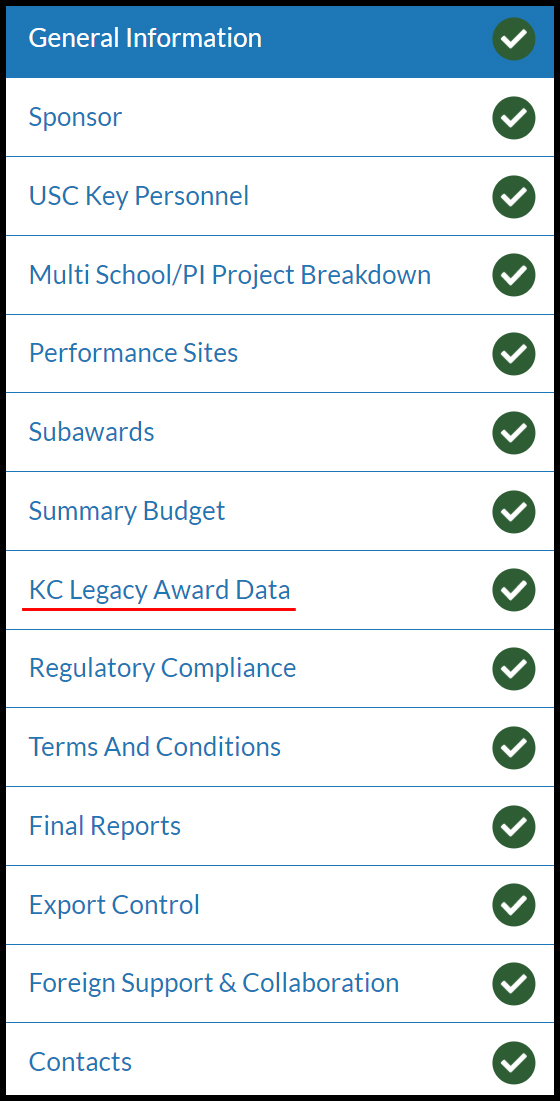
KC Legacy Award Data
Note: the below represent the KC data for the subject award at the time of conversion. The below may not be current values. Refer to the award for specific award details.
The following information will need to be entered:
- Award ID (KC)
- Account Number (KC)
- Lead Unit (KC)
- Account Type (KC)
- Version (KC)
- Version Transaction Type (KC)
- Version Notice Date (KC)
- Sponsor Award Mod/Amd No. (KC)
- Version Transaction Amount (KC)
- Version Obligated Amount (KC)
- Version Anticipated Amount (KC)
- F&A Rate Comments (KC)
- EVS_Applies (KC)
- Participant Support Costs (KC)
- Comments (KC)
The Regulatory Compliance Section
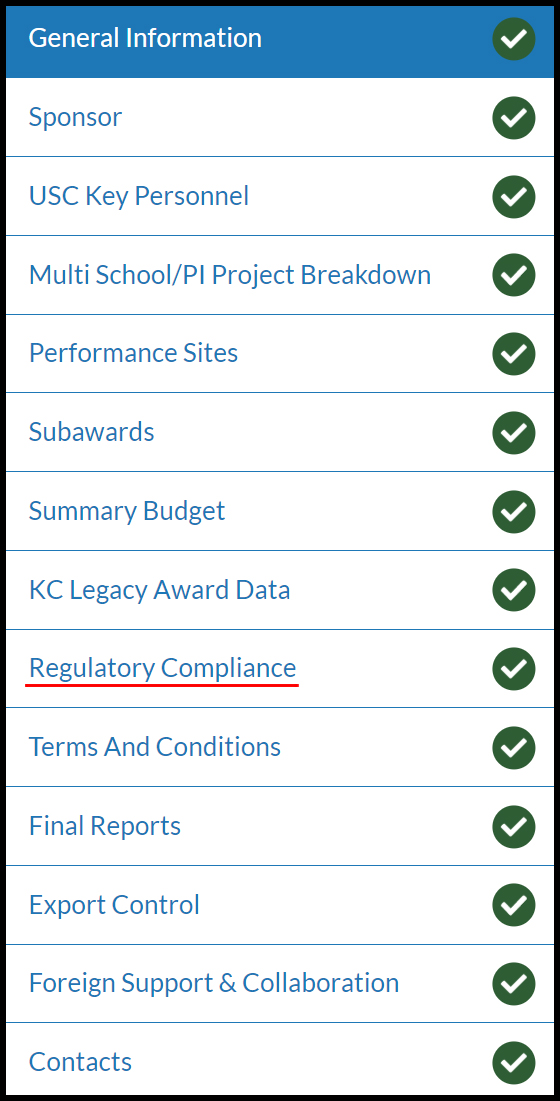
The Regulatory Compliance section of the Award record contains questions related to Human and Animal Subjects.
Does this research involve Human Subjects?
- Yes
- No
Is the IRB protocol linked to this award?
- Yes
- No
Has an IRB restriction been approved?
- Yes
- No
Date of Restriction:
- The date the IRB restriction was approved.
Does this research involve Animal Subjects?
- Yes
- No
Is the IACUC protocol linked to this award?
- Yes
- No
Has an IACUC restriction been approved?
- Yes
- No
Date of Restriction:
- The date the IRB restriction was approved.
The Terms and Conditions Section
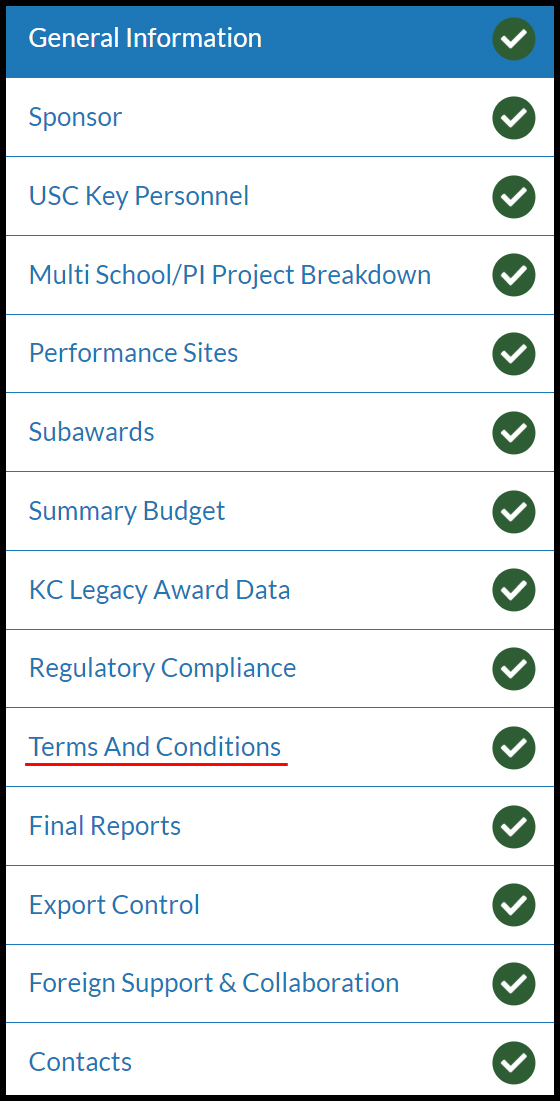
The Terms and Conditions section of the Award record lists all award-specific terms and conditions, broken down into the following categories:
- Compliance
- Equipment/Property
- FAR and DFARS Clauses
- Invention/Rights in Data
- Personnel
- Prior Approval Terms
- Publication Terms
- Sponsor Guidelines
- Subaward
- Travel
In addition, there are two checkboxes to call out if the Award has any terms that require exceptional approval and/or if the Award is a Service Agreement.
The Final Reports Section
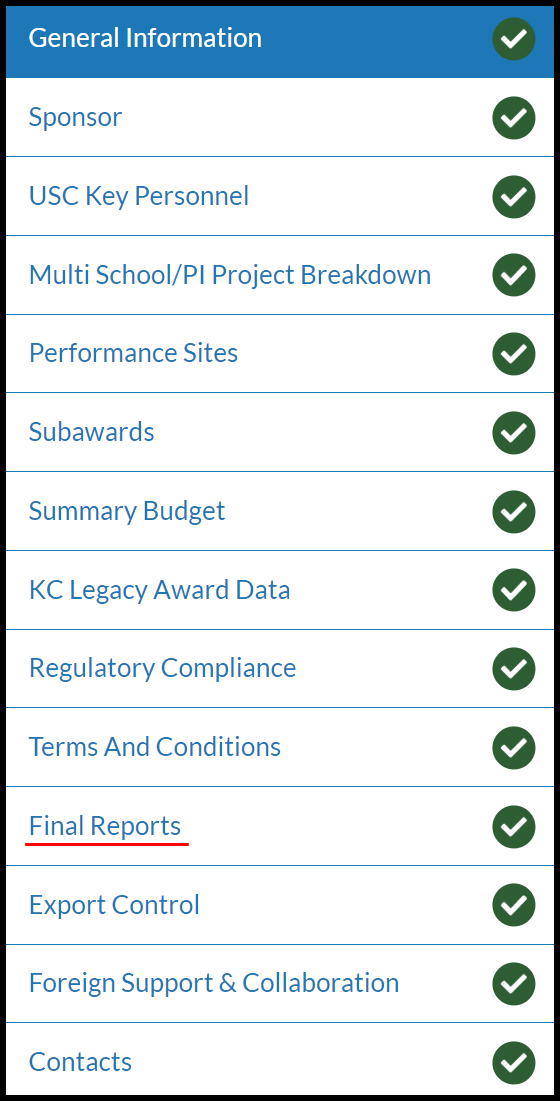
The Final Reports section of the Award record lists all of the final reports that are due to the sponsor and consists of the following fields:
No Final Reports Required:
This will be selected if no final reports are due to the sponsor.
Report Type:
The type of final report that is due to the sponsor.
Report Milestone:
The primary marker before/after which a final report is required.
Report Period:
The amount of time before or after the selected reporting period.
Report Due Date:
The date that the final report is due to the sponsor.
Sponsor URL:
A link to the sponsor’s guidelines that indicate final reporting requirements.
The Export Control Section
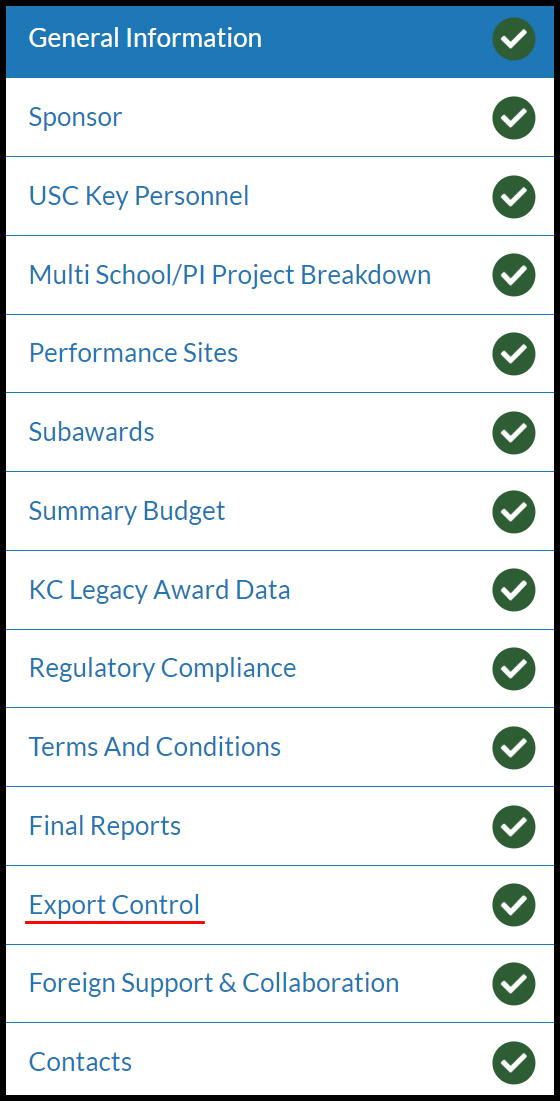
The Export Control section of the Award record contains the below questions regarding federal export control regulations. These are drawn from the original Proposal record.
Will there be any international travel undertaken as part of this research?
- Yes
- No
If “Yes” is selected, the additional prompt appears:
Is the international travel identified in the Budget?
- Yes
- No
If “No” is selected, the additional information is required:
- Date of Travel
- Location of Travel
Will the research result in the export of information, equipment, materials, software or technology to another country?
- Yes
- No
If “Yes” is selected, the additional information is required:
- The country to where the information, materials, or equipment will be exported.
- A description of the item(s) to be exported.
Has the sponsor indicated that it will require prior approval on publications, that the project will be export controlled, or that it will restrict the participation of foreign nationals?
- Yes
- No
If “Yes” is selected, the additional text appears:
“The Principal Investigator must obtain approval to conduct research with publication and/or personnel restrictions from the Vice President of Research. See https://research.usc.edu/international-research/ or contact the Office of Culture, Ethics, and Compliance for additional guidance.”
Does the research involve encryption, military (ITAR) and/or space technology (e.g. satellites, explosives, military training, military vessels, vessels, and equipment)?
- Yes
- No
Does the proposed research involve access to export-controlled information or technology such as government or third party confidential information identified as export restricted?
- Yes
- No
If “Yes” is selected, the additional information is required:
- A description of the information or technology that will be accessed.
The Foreign Support & Collaboration Section
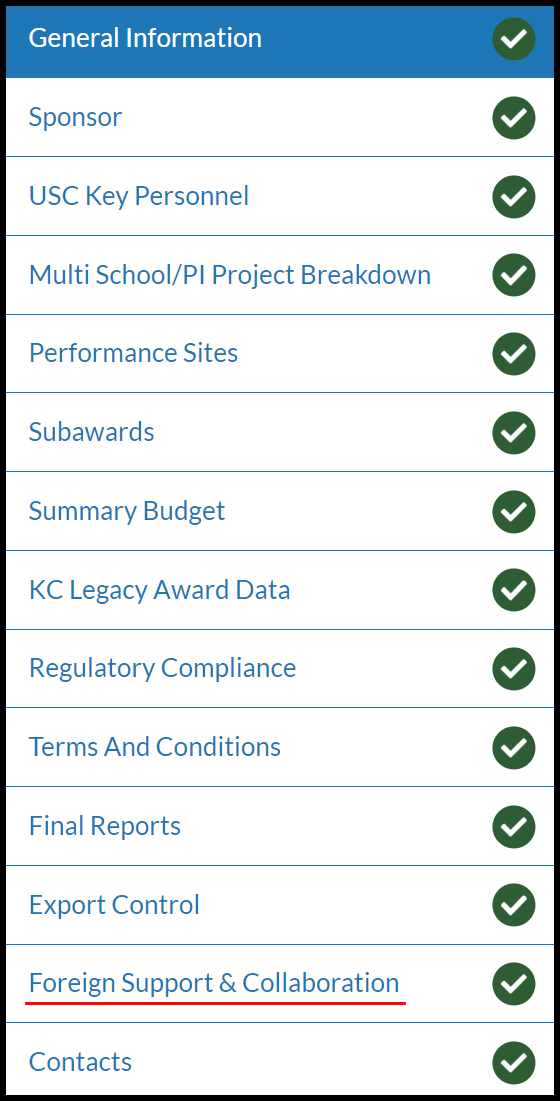
The Foreign Support & Collaboration section of the Award record contains questions regarding the disclosure of all sources of other support (domestic or foreign) as well as all foreign components to research projects. These are drawn from the original Proposal record.
Do any research personnel participate in a foreign talent program?
- Yes
- No
Will any significant scientific element of this project occur outside the United States?
- Yes
- No
If “Yes” is selected, an additional question will appear:
Have you identified the foreign components in the proposal?
- Yes
- No
Do any research personnel receive any foreign support for their research efforts?
- Yes
- No
If “Yes” is selected, an additional prompt will appear:
- Please explain.
Do any research personnel receive any personal payments from a foreign institution, have a faculty appointment at a foreign institution, or are any research personnel performing research on behalf of a foreign institution (i.e. outside of a grant or contract through USC)?
- Yes
- No
If “Yes” is selected, an additional question will appear:
Have the research personnel disclosed this in diSClose?
- Yes
- No
Do any research personnel intend to collaborate with entities or individuals based or ordinarily resident in Iran, Cuba, North Korea, Syria, or Sudan? If Yes, OCEC review is required prior to proposal submission.
- Yes
- No
If “Yes” is selected, an additional prompt will appear:
- Identify and explain the collaboration with the foreign entity or individual.
The Contacts Section
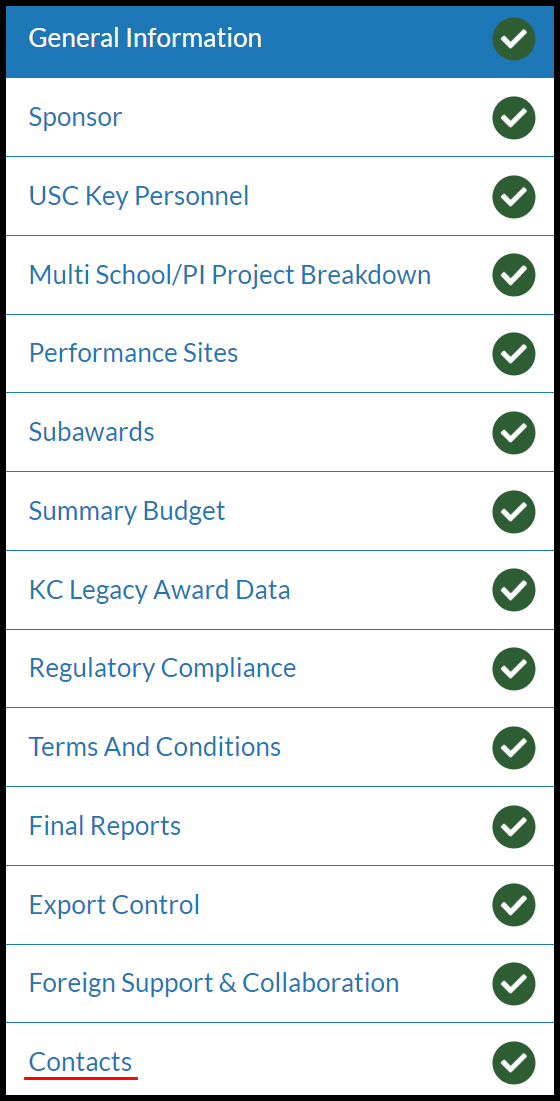
The Contacts section of the Award record contains up-to-date administrative contact information (relevant to the Award) for the below USC offices/entities:
- Research Administrator
- Department of Contracts and Grants
- Sponsored Projects Accounting (SPA)
- Animal Resources and Institutional Animal Care and Use Committee (IACUC)
- Office of the Protection of Research Subjects (IRB)
- Office of Ethics and Compliance (OEC)